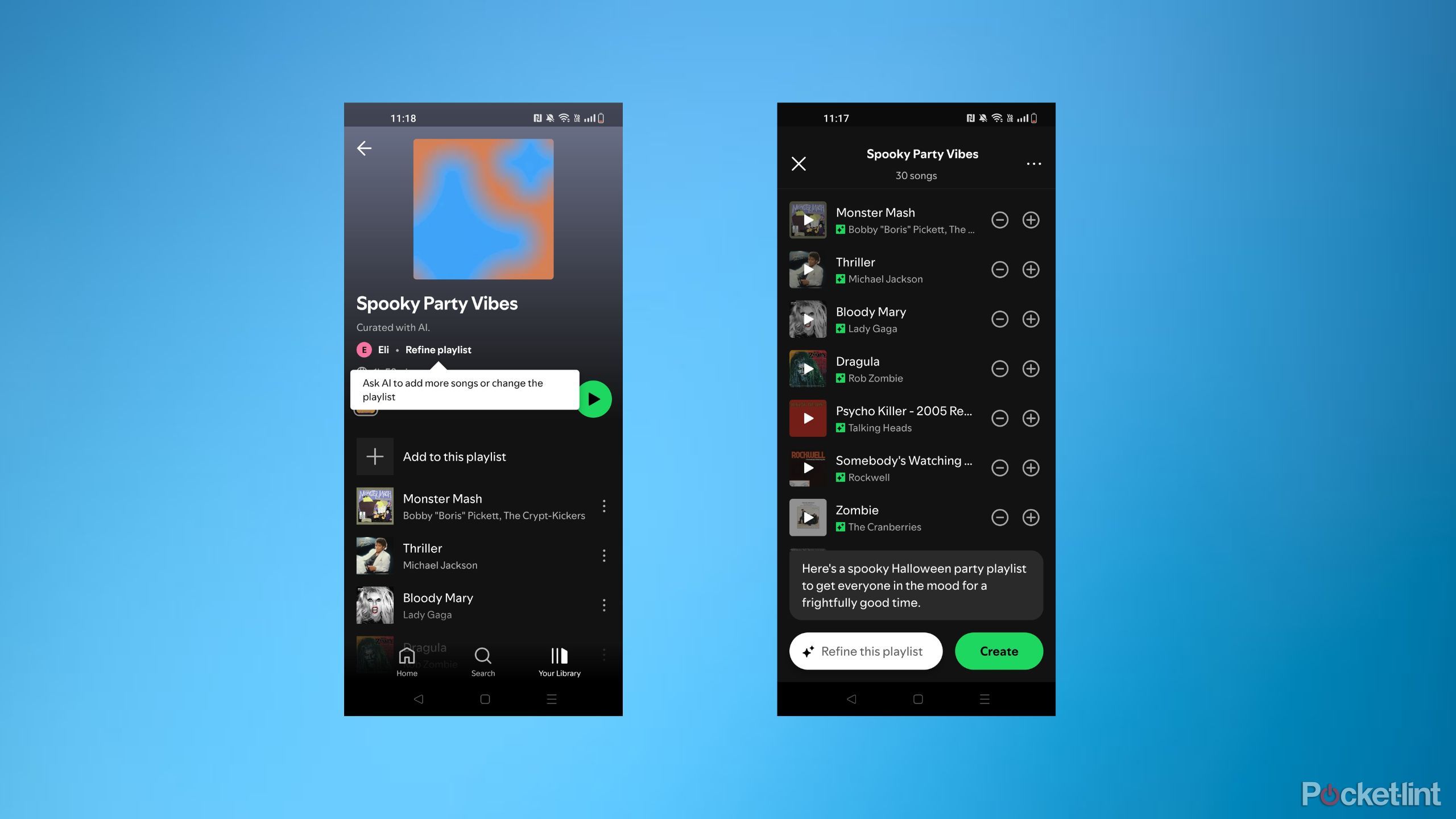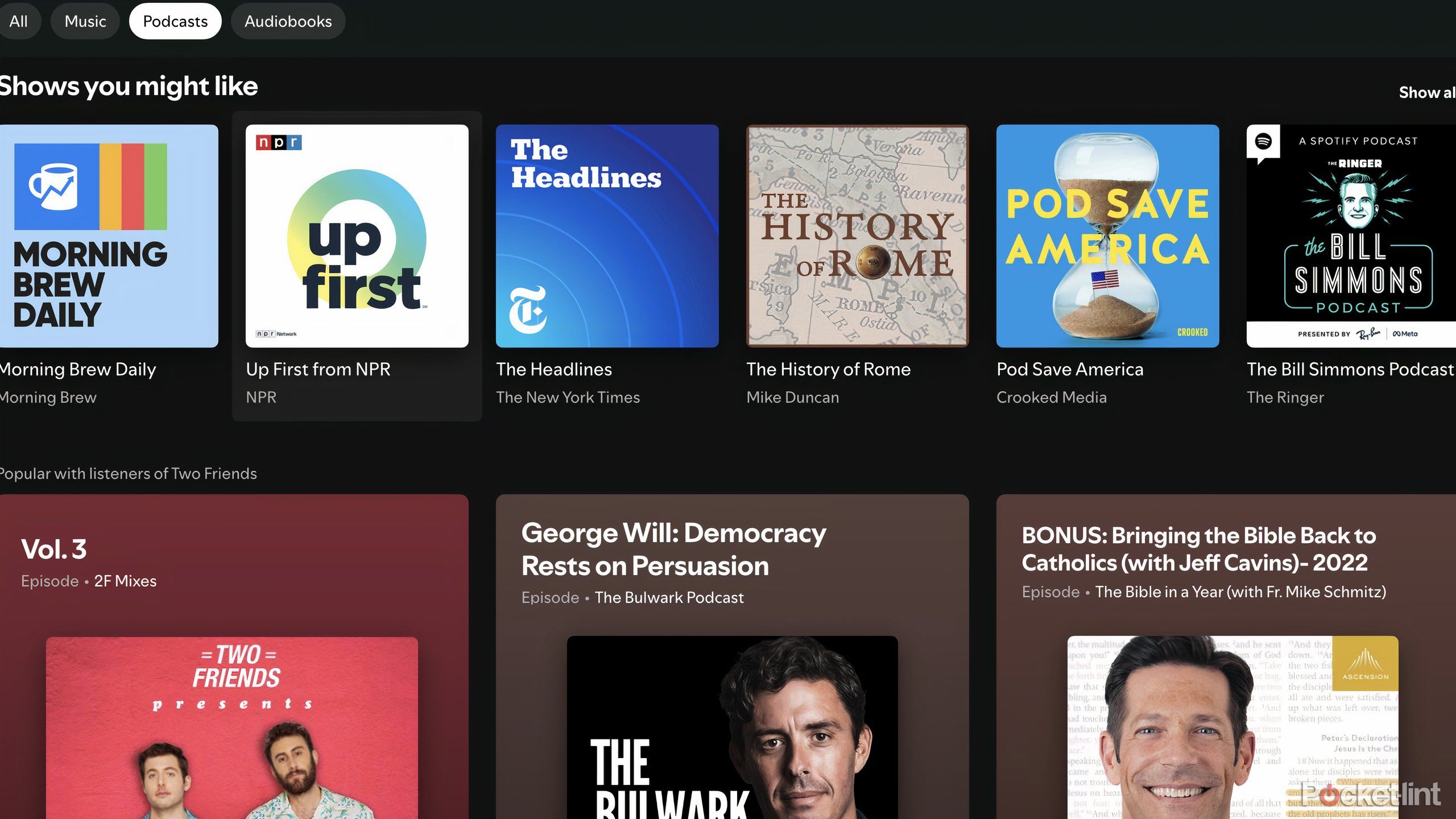Summary
- Spotify is one of the best platforms for podcasts due to its global reach and analytics tools.
- There are specific steps to follow when uploading podcasts to Spotify, including format and genre considerations.
- Spotify for Podcasters offers metrics, monetization tools, feedback features, and tutorials for optimizing shows effectively.
Podcasts are some of the most consumed forms of content in the world. They are a great way to make long commutes to work tolerable or an ideal way to get through chores. They can teach you new things, introduce you to interesting people, or help you relax by talking about some of your favorite topics. There is what feels like an infinite number of podcasts on the Internet, all available for you to consume on practically any topic you may want to explore.
Many companies have added podcasts to their own offerings, as it is an easy way to get people interested in the company’s focus. People can take podcasts with them wherever they go and there are a number of podcast apps that support the art form. You don’t have to just rely on Apple Podcasts, Podcast Addicts, Pocket Casts, or Spotify to enjoy all the podcasts that you want. But if you’re interested in starting your own podcast, you need to be able to market yourself on the biggest podcast platforms.
Spotify is one of the top options for podcasters, as its global reach can amplify your audience and potentially help you turn your podcast profitable. It makes sense to want to have your podcast on Spotify because people can either stream it or download it to listen when they are offline. Why people use Spotify besides the large reach is because of the built-in analytics tools that come with Spotify for Podcasters, the dashboard that shows you not only how many people are listening. If you’re interested in trying your hand at hosting a podcast on Spotify, here’s how.
Spotify
- Premium Subscription
- $11.99 per month
- Free trial
- Yes
- Ad plans
- Free with Adds
What is Spotify and what can you listen to on it?
It is one of the biggest streaming platforms for music
Spotify has been around since 2008 and has been one of the premiere music streaming platforms since then. It offers a massive library of content, ranging from music to podcasts to audiobooks. Spotify is simple to use and allows you to curate your own playlists and download them to your devices to listen to them offline. This means you can bring Spotify with you whether you have your phone on you or not.
Downloading content from Spotify is easy and convenient but streaming it is just as simple. Anybody can use Spotify but users who pay for their Spotify account get better features, such as no ads, the ability to download more content, and more. Almost any major podcast is hosted on Spotify, so it can be your one-stop shop for podcast listening. It has used algorithms to curate music playlists for users for many years, taking what the user typically listens to and making easy-to-navigate playlists that require no thinking on the part of the consumer. Its Spotify Wrapped is a huge unveiling each December, showing people the music and podcasts that they listened to the most during a year.
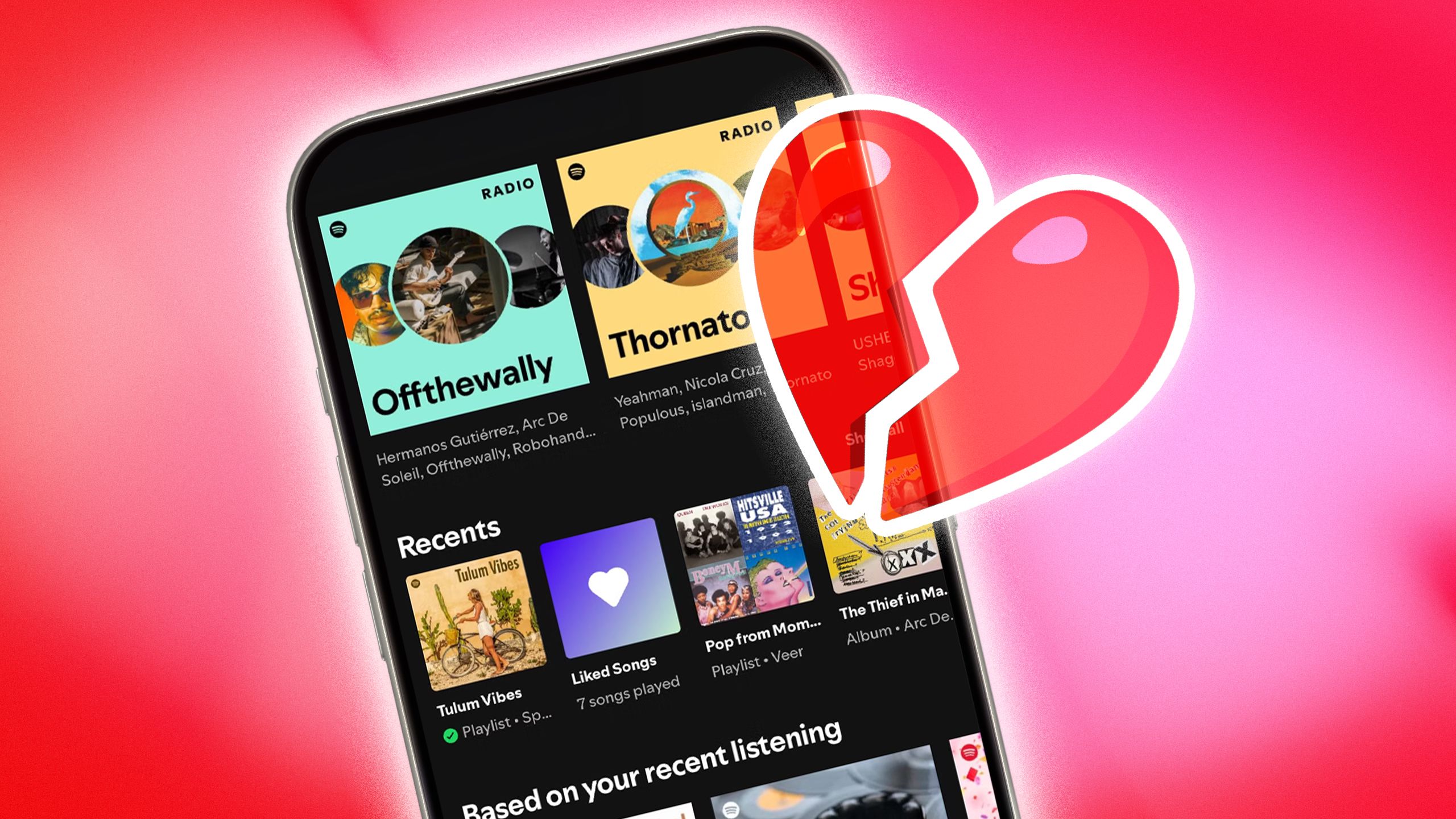
Related
5 reasons I broke up with Spotify, and the streamer that won me over instead
You don’t want to sleep on YouTube Premium Music, especially when it’s so much better than a certain black and green streamer.
How to start a podcast on Spotify
There are multiple steps you need to consider
There are many technical aspects of adding your podcast to Spotify that you need to hit before you’re able to actually upload it to the platform. There are numerous requirements that need to be met in order for Spotify to post the episode or show.
- The file needs to be in an MP3 format with bitrates between 96 and 320 kbps.
- There needs to be cover art and it needs to be a square ratio in either a PNG, JPEG, or TIFF format.
- Episode lengths can’t be longer than 200 minutes if you are uploading a 128 kbps file or 80 minutes at 320 kbps.
- Setting up the RSS feed, you have to have cover art, a title, a description of the show, and details for one episode.
- Episode titles shouldn’t exceed 20 characters or it will feature a …
- Special characters must be HTML coded for podcast titles or descriptions.

Related
I’m obsessed with Spotify’s new mini-Wrapped feature
Spotify has introduced a new Recents page to the app that shows you what you’ve listened to in the past 90 days.
Spotify is one of the top options for podcasters, as its global reach can amplify your audience and potentially help you turn your podcast profitable.
In order to actually upload your podcast to Spotify and have it become downloadable content for users, there are some steps involved. You’ll need to create a Spotify for Podcasters account. This can be done for free and is different from your user Spotify account. Once you’ve agreed to the terms and conditions upon signing up for an account, you’re able to focus on uploading your show. There are many different genres listed for Spotify podcasts, so you’ll need to categorize your show. To start:
- Click either “I want to start a new podcast” or “I already have a podcast” depending on your circumstances.
- To upload your first episode, click “Let’s do it” and upload your file. You can either drag and drop the file or upload it from your desktop. (It can be audio or video.)
- The next step is to describe your podcast episode. It asks for a title, episode description, publish date, whether or not there is explicit content or promotional content in it, and other details. Fill that form out.
- Enable how you want users to interact with your episode by allowing comments, polls, and other social media features for the episode, if you want.
- The final step is to look over all that you’ve filled out so far and approve it before clicking “Publish.”

Related
Spotify’s ultra-premium ‘HiFi’ plan is still coming, CEO says
AI features could play a prominent role.
What can Spotify for Podcasters provide you
There are a ton of metrics you’ll be able to track
Spotify for Podcasters is what you use to actually post your podcast. This platform provides podcasters with tools for monetization, growth, and customization. It can help you handle listener feedback by allowing or disallowing comments about your episodes, posting polls, and helping you create short video clips to boost the social media profile of your show. Spotify for Podcasters provides you data such as how many listens an episode has, how many followers your show has, how many people listen to the entire episode, at what point in the episode people start to drop out, and even where on Spotify your content is showing up and how to potentially change that.
There are tutorials on the best ways to optimize your show’s performance. It will walk you through how to best display your show and what can make it unique. The roll of the platform is to help shows grow and engage with fans. There are also various revenue streams available through the Spotify Partner Program, which are free to sign up for once you’re already a podcaster. Plus, it will show you how to offer subscription options to your listeners to potentially gain more revenue.

Related
7 Audible podcasts being fully remade into Prime Video shows
Amazon has announced that popular podcasts will be redone… for Prime Video. Here are seven of these new podcast-based shows we can’t wait to watch.
Trending Products

Cooler Master MasterBox Q300L Micro-ATX Tower with Magnetic Design Dust Filter, Transparent Acrylic Side Panel…

ASUS TUF Gaming GT301 ZAKU II Edition ATX mid-Tower Compact case with Tempered Glass Side Panel, Honeycomb Front Panel…

ASUS TUF Gaming GT501 Mid-Tower Computer Case for up to EATX Motherboards with USB 3.0 Front Panel Cases GT501/GRY/WITH…

be quiet! Pure Base 500DX Black, Mid Tower ATX case, ARGB, 3 pre-installed Pure Wings 2, BGW37, tempered glass window

ASUS ROG Strix Helios GX601 White Edition RGB Mid-Tower Computer Case for ATX/EATX Motherboards with tempered glass…